Sometime your Android Mobile start hanging or similar problem happened in Android Mobile, and other problem are:
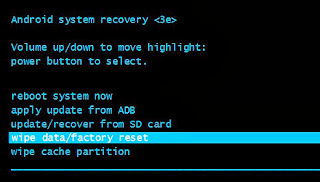
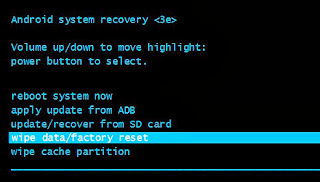
- How to Unlock Pattern Lock
- How to stopped hanging in Mobile etc
So that is very serious issue but on that problem what to do, So I am sharing some steps which are useful in these problem.
Soft Reset In Android Mobile:
- Tap on Menu
- Then tap on Setting
- Now tap on Backup and Restore Option
- Now tap on Factory Data Reset
- Now tap on Reset Phone Button
- Then click on Erase Everything Option
- And performed Soft Reset in Android Mobile.
Android Mobile Hard Reset Method:
- Close all apps
- Then Switch off Mobile
- Now press Power+ Volume Up Key or Power+Home+Volume Down Keys at same time
- Then you goes in Recovery Mode
- So Select Wipe Data/Factory Reset Option
- Now tap on Yes- Wipe all User Data
- And Performed Hard Reset in Android Mobile.
This method is working on Micromax|Karbonn|HTC|Intex|Samsung|Maxx|
Videocon Hard Reset/Soft Reset.




 02:29
02:29
 Crypto Master
Crypto Master

 Posted in:
Posted in: 





0 comments:
Post a Comment