Google Play Store is online store for downloading apps and games in Android Mobile according to compatibility of Mobile, if any apps or games is not supportable by Android Mobile so it's shown an message similar like "this app is not compatible", so we are not able to download that apps on our mobile phone.
But Here I am discuss How to download apps and games of Google play store in PC and Computer by the easy steps.
But Here I am discuss How to download apps and games of Google play store in PC and Computer by the easy steps.
Download Google Play Store Games and App in Computer/Laptop/PC:
- Download Real APK LEECHER
- Now extract folder of Real Apk Leecher in PC
- And click on RealApkLeecher file
- Then they ask for Email ID and Password and Device ID which you are using
- Means Enter Google Play Store Login Detail and your Mobile ID
- After that Select Location for Saving Android Apps And Games in PC
- And Click on Save Button
- Now you seen "Search Android Market By" so select Custom and type app and game name and search it
- After that you have seen list of apps in software screen
- So Click on App which you need and click on Download this app and download that app in your PC
- Now open Folder where you have save ANDROID App in PC and Install in your Mobile/PC Manually.
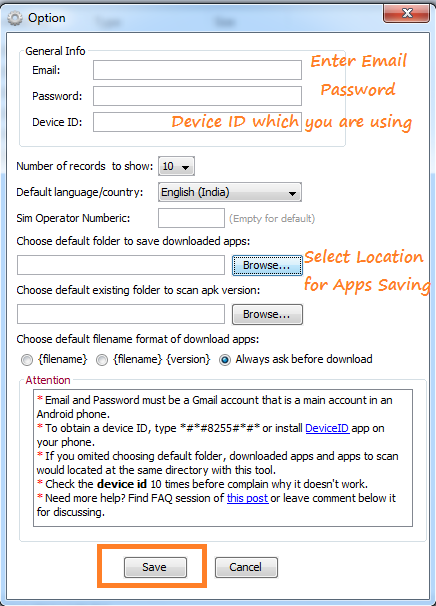
Conclusion:
Sometime we are not able to download app by Mobile then how to download that apps and games on PC, so I am share "How to download Google Play Store games and app in PC" by simple steps so read it and download Android App and Games in Computer.
Any Issue just ask by comments.




 23:00
23:00
 Crypto Master
Crypto Master

 Posted in:
Posted in: 




0 comments:
Post a Comment